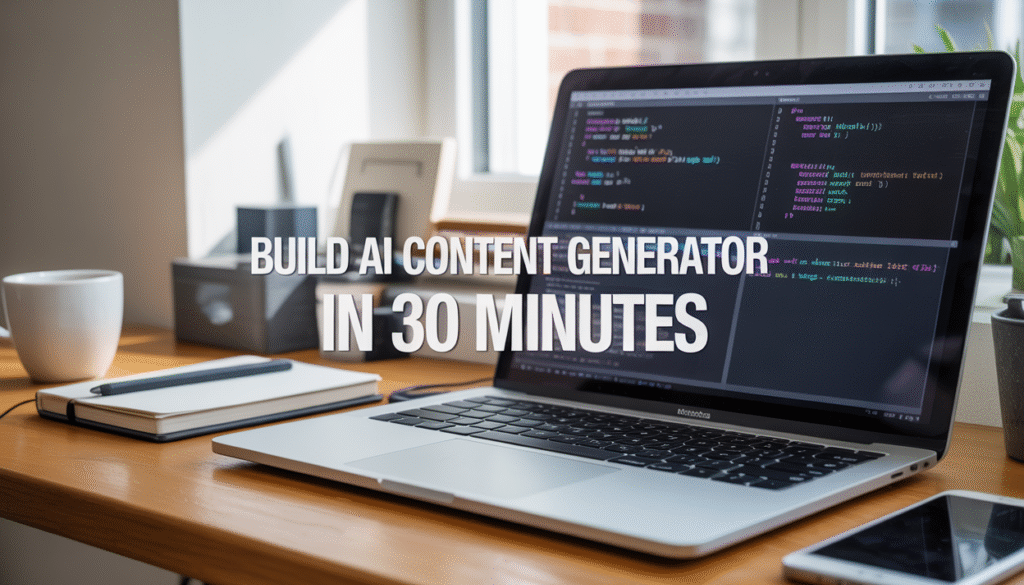How to Build Your First AI Content Generator in 30 Minutes
Building your first AI content generator doesn’t require a computer science degree or months of coding. This step-by-step tutorial shows beginners and intermediate developers how to create a working AI writing tool in just 30 minutes using simple Python scripts and pre-trained models.
You’ll learn to set up your development environment quickly, choose the most effective AI model for content generation, and write a core content generator script that actually works. We’ll also cover adding smart features like tone adjustment and topic filtering to make your automated content creation tool stand out from basic generators.
By the end, you’ll have a functional AI content generator that can produce blog posts, social media content, and marketing copy – plus the knowledge to customize and improve it for your specific needs.
Set Up Your Development Environment Fast

Install Python and essential libraries in 5 minutes
Getting your Python environment ready for building an AI content generator is surprisingly straightforward. Start by downloading Python 3.8 or newer from python.org – the installer handles most of the heavy lifting automatically. During installation, make sure to check the “Add Python to PATH” option, which saves you from headaches later.
Once Python is installed, open your command prompt or terminal and verify everything works by typing python --version. You should see your Python version number displayed.
Now for the essential libraries that power your AI content generator development. Run these pip install commands one by one:
pip install openai
pip install requests
pip install python-dotenv
pip install streamlit
pip install transformers
The OpenAI library connects you to GPT models, while requests handles API calls smoothly. Python-dotenv keeps your API keys secure, and Streamlit creates a simple web interface for testing. Transformers gives you access to Hugging Face models if you want to experiment beyond OpenAI.
This entire process typically takes 3-5 minutes depending on your internet speed. If you encounter any installation errors, try upgrading pip first with python -m pip install --upgrade pip.
Configure your code editor with AI development extensions
Your code editor becomes significantly more powerful with the right extensions for AI content generator development. Visual Studio Code stands out as the top choice due to its robust Python support and extensive extension ecosystem.
Essential VS Code extensions for your project include:
- Python Extension Pack: Provides syntax highlighting, debugging, and IntelliSense
- Pylance: Offers advanced type checking and auto-completion
- GitLens: Tracks code changes and collaboration
- Thunder Client: Tests API calls directly within VS Code
- Python Docstring Generator: Creates professional documentation automatically
Install these by opening VS Code, clicking the Extensions icon in the sidebar, and searching for each extension name. The installation process is one-click for each.
Configure your Python interpreter by pressing Ctrl+Shift+P (or Cmd+Shift+P on Mac), typing “Python: Select Interpreter,” and choosing your installed Python version. This ensures VS Code recognizes your environment and installed libraries.
Consider enabling auto-save by going to File > Preferences > Settings and searching for “auto save.” Set it to “afterDelay” with a 1000ms delay – this prevents losing code changes during development sessions.
Create your project folder structure
A well-organized project structure makes building your AI content generator much smoother and more maintainable. Create a main project folder called ai-content-generator on your desktop or preferred location.
Inside this main folder, establish these key directories:
ai-content-generator/
├── src/
│ ├── __init__.py
│ ├── generator.py
│ └── utils.py
├── config/
│ └── settings.py
├── templates/
│ └── prompts/
├── tests/
│ └── __init__.py
├── static/
│ ├── css/
│ └── js/
├── requirements.txt
├── .env
├── .gitignore
└── README.md
The src folder contains your main application code. Your core content generator script lives here, along with utility functions. The config directory stores settings and configuration files, while templates holds prompt templates for different content types.
Create a requirements.txt file listing all your dependencies:
openai>=1.0.0
requests>=2.28.0
python-dotenv>=0.19.0
streamlit>=1.20.0
transformers>=4.20.0
The .env file stores sensitive information like API keys – never commit this to version control. Add your OpenAI API key here:
OPENAI_API_KEY=your_api_key_here
Create a comprehensive .gitignore file to exclude unnecessary files from version control:
.env
__pycache__/
*.pyc
.vscode/
.DS_Store
venv/
This structure scales beautifully as your AI writing tool tutorial progresses from basic functionality to advanced features. Each component has its designated place, making debugging and feature additions much more manageable.
Choose the Right AI Model for Quick Results

Select GPT-based APIs for instant content generation
When building your AI content generator, GPT-based models are your best bet for getting up and running quickly. OpenAI’s GPT models power most successful content generators because they understand context incredibly well and produce human-like text right out of the box.
The OpenAI API gives you access to GPT-4 and GPT-3.5-turbo models that can generate everything from blog posts to social media content. These models come pre-trained on massive datasets, so you don’t need to worry about training your own AI model from scratch. You simply send a prompt through the API and get polished content back in seconds.
Alternative GPT-based options include Anthropic’s Claude API and Google’s PaLM API. Claude excels at longer-form content and follows instructions precisely, while PaLM offers competitive performance at potentially lower costs. For beginners building their first AI content generator, OpenAI remains the most straightforward choice due to extensive documentation and community support.
Compare free vs paid model options for beginners
Understanding the cost structure helps you choose the right approach for your AI content generator development. Most AI model providers offer free tier access that’s perfect for testing and building your initial prototype.
| Provider | Free Tier | Paid Pricing | Best For |
|---|---|---|---|
| OpenAI | $5 credit (expires) | $0.002-$0.06 per 1K tokens | General content generation |
| Anthropic Claude | Limited free credits | $0.008-$0.024 per 1K tokens | Long-form content |
| Google PaLM | 60 requests/minute free | $0.0005-$0.002 per 1K characters | Budget-conscious projects |
| Hugging Face | Many free models | $0.10-$2.00 per hour | Open-source enthusiasts |
Free tiers typically limit you to a few hundred requests or a small dollar amount in credits. This works perfectly for building and testing your AI content generator script. Once you’re generating content regularly, paid plans become necessary but remain affordable for most use cases.
Hugging Face offers completely free access to many smaller models that can handle basic content generation tasks. While they may not match GPT-4’s quality, they’re excellent for learning and experimentation without any cost concerns.
Set up API keys and authentication
Getting your API credentials configured correctly is essential for your AI content generator to communicate with your chosen model. Each provider handles authentication slightly differently, but the process remains straightforward.
For OpenAI, create an account at platform.openai.com and navigate to the API keys section. Generate a new secret key and store it securely – you’ll never see the full key again after creation. Create a .env file in your project directory and add:
OPENAI_API_KEY=your_secret_key_here
Most AI model APIs use similar bearer token authentication. Your HTTP requests need an Authorization header containing your API key. Keep these keys private and never commit them to version control or share them publicly.
Consider using environment variables or secure configuration management tools to handle your API keys. Many developers accidentally expose their keys in GitHub repositories, leading to unexpected charges when others use their credentials.
Set up billing alerts in your API provider’s dashboard to avoid surprise costs while testing your AI content generator. Start with low limits and increase them as you become more comfortable with the pricing structure and your application’s usage patterns.
Build Your Core Content Generator Script

Write the basic prompt engineering function
Creating an effective prompt engineering function forms the backbone of your AI content generator. This function acts as the translator between user requests and AI model instructions, making or breaking your content quality.
Start by building a simple function that takes user input and transforms it into clear, specific prompts for your chosen AI model:
def create_prompt(content_type, topic, tone, length):
base_prompt = f"Write a {content_type} about {topic} with a {tone} tone. "
base_prompt += f"Target length: {length} words. "
base_prompt += "Make it engaging and valuable for readers."
return base_prompt
The secret sauce lies in adding context and constraints. Your AI content generator performs better when you provide specific instructions rather than vague requests. Include elements like target audience, key points to cover, and formatting requirements.
Advanced prompt engineering involves chaining prompts together. First, ask the AI to create an outline, then use that outline to generate detailed content. This two-step approach dramatically improves coherence and structure in your automated content creation process.
Create content type templates for blogs, social media, and emails
Templates streamline your AI writing tool tutorial by providing pre-built structures for different content formats. Each content type requires unique approaches to maximize effectiveness.
Blog Post Template:
- Hook: Attention-grabbing opening
- Problem statement: What challenge does this solve?
- Solution walkthrough: Step-by-step guidance
- Examples: Real-world applications
- Call-to-action: Next steps for readers
Social Media Template:
- Platform-specific character limits
- Hashtag integration
- Engagement triggers (questions, polls)
- Visual content suggestions
- Trending topic alignment
Email Template:
- Subject line variations
- Personalization placeholders
- Clear value proposition
- Scannable formatting
- Strong closing with action items
Store these templates as dictionary objects in your content generator script:
templates = {
'blog': {
'structure': ['hook', 'problem', 'solution', 'examples', 'cta'],
'tone_options': ['professional', 'casual', 'authoritative'],
'length_range': (800, 2000)
},
'social': {
'platforms': ['twitter', 'linkedin', 'instagram'],
'max_length': {'twitter': 280, 'linkedin': 3000, 'instagram': 2200}
}
}
Add user input handling for topic and style preferences
Your AI content generator needs robust input handling to capture user preferences accurately. Create a simple interface that collects essential information without overwhelming users.
Build an input collection system that captures:
- Content topic and subtopics
- Preferred writing style and tone
- Target audience demographics
- Content length requirements
- Specific keywords to include
Use validation functions to ensure input quality:
def validate_input(topic, style, length):
if len(topic.strip()) < 3:
return False, "Topic too short"
if style not in ['professional', 'casual', 'technical', 'creative']:
return False, "Invalid style selection"
if not isinstance(length, int) or length < 100:
return False, "Length must be at least 100 words"
return True, "Valid input"
Consider adding preset combinations for common use cases. Many users prefer quick options over detailed customization, especially when building their first AI content generator.
Implement error handling for reliable performance
Reliable error handling separates amateur scripts from professional AI content generator development. Your machine learning content tools must gracefully handle API failures, invalid inputs, and unexpected responses.
Implement try-catch blocks around all AI API calls:
def generate_content(prompt):
try:
response = ai_model.generate(prompt)
return response
except APIError as e:
return handle_api_error(e)
except TimeoutError:
return "Request timed out. Please try again."
except Exception as e:
log_error(e)
return "An unexpected error occurred."
Add retry logic for temporary failures. Network hiccups and rate limiting happen frequently with AI services. Implement exponential backoff to avoid overwhelming the API:
def retry_with_backoff(func, max_retries=3):
for attempt in range(max_retries):
try:
return func()
except TemporaryError:
time.sleep(2 ** attempt)
raise MaxRetriesExceeded()
Create fallback mechanisms for critical failures. If your primary AI model fails, switch to a backup option or provide template-based content generation. This ensures your users always receive something useful, even during system outages.
Log all errors with sufficient detail for debugging while protecting user privacy. Include timestamps, error types, and relevant context without storing sensitive information.
Add Smart Features to Enhance Output Quality

Build content length controls for different formats
Smart length controls transform your AI content generator from a one-size-fits-all tool into a versatile writing assistant. Most content creators need different formats throughout their day – social media posts, blog introductions, full articles, or email newsletters. Building these controls into your AI content generator script saves time and ensures consistent output quality.
Start by creating length parameters that map to common content types. Set up presets like “tweet” (280 characters), “meta description” (150-160 characters), “blog intro” (100-150 words), and “full article” (800-1500 words). Your script can accept these as simple parameters:
content_types = {
'tweet': {'max_tokens': 70, 'target_words': 25},
'meta_desc': {'max_tokens': 40, 'target_words': 25},
'blog_intro': {'max_tokens': 200, 'target_words': 120},
'full_article': {'max_tokens': 2000, 'target_words': 1000}
}
The key is teaching your AI model to respect these boundaries while maintaining content quality. Add length instructions directly to your prompts, like “Write exactly 150 words about…” or “Create a 3-sentence summary of…” This approach works better than trying to trim content after generation.
Include tone adjustment settings for brand voice
Brand voice consistency separates professional AI writing tools from basic generators. Your AI content generator needs tone controls that match different brand personalities and content contexts. Think about the difference between a playful social media post and a formal business proposal – same information, completely different delivery.
Create a tone library with specific descriptors that your AI model understands. Professional tones might include “authoritative,” “friendly-expert,” or “conversational-professional.” Creative tones could be “witty,” “inspiring,” or “casual-fun.” Each tone setting should include specific prompt instructions:
| Tone Setting | Prompt Addition | Best For |
|---|---|---|
| Professional | “Write in a confident, authoritative style avoiding slang” | Business content, reports |
| Conversational | “Use simple language like talking to a friend” | Blog posts, social media |
| Technical | “Include precise terminology and detailed explanations” | Documentation, tutorials |
| Creative | “Use engaging storytelling and vivid descriptions” | Marketing copy, narratives |
Build these as selectable options in your interface. When someone chooses “conversational,” your script automatically adds tone-specific instructions to the AI prompt. This approach ensures consistent brand voice across all generated content without manual editing.
Create keyword integration for SEO optimization
SEO optimization turns your AI content generator into a powerful marketing tool. Smart keyword integration goes beyond stuffing terms into sentences – it creates naturally flowing content that search engines love while readers actually enjoy.
Design your keyword system with primary and secondary keyword slots. Primary keywords should appear in strategic locations like the first paragraph, headings, and conclusion. Secondary keywords can be distributed throughout the content more naturally. Your script should track keyword density and placement:
seo_targets = {
'primary_keyword': 'AI content generator',
'secondary_keywords': ['automated content creation', 'AI writing tool'],
'target_density': 2.5, # percentage
'heading_inclusion': True
}
Create prompt templates that weave keywords into content requests naturally. Instead of “Write about AI content generators and include these keywords,” try “Write a helpful guide about building an AI content generator that explains automated content creation benefits.” This approach produces content that reads naturally while hitting SEO targets.
Your AI content generator should also suggest related keywords based on the main topic. Many AI models can identify semantic relationships between terms, helping expand your SEO reach beyond exact-match keywords. This creates more comprehensive, valuable content that search engines reward.
Test and Deploy Your AI Content Generator

Run test cases with different content types
Your AI content generator needs thorough testing before you can confidently use it in production. Start by creating a diverse set of test cases that cover various content formats your tool will handle. Blog posts, social media captions, product descriptions, and email subject lines each require different approaches and tones.
Create a simple test script that feeds different prompts to your AI writing tool:
test_cases = [
{"type": "blog", "prompt": "Write about sustainable living tips"},
{"type": "social", "prompt": "Create Instagram caption for coffee shop"},
{"type": "product", "prompt": "Describe wireless headphones features"},
{"type": "email", "prompt": "Subject line for newsletter about AI trends"}
]
for case in test_cases:
result = generate_content(case["prompt"])
print(f"Type: {case['type']}\nOutput: {result}\n" + "="*50)
Pay attention to how your content generator script handles different word counts, writing styles, and technical complexity. Document which content types produce the best results and which need improvement.
Fine-tune prompts based on output quality
The quality of your AI content generator heavily depends on how you craft your prompts. After running initial tests, you’ll notice patterns in what works and what doesn’t. Poor outputs often stem from vague or overly complex instructions.
Transform weak prompts into powerful ones by adding specific context and constraints:
| Weak Prompt | Strong Prompt |
|---|---|
| “Write about cars” | “Write a 300-word blog post about electric car benefits for environmentally conscious consumers” |
| “Create social media post” | “Write an engaging Instagram caption for a local bakery’s new sourdough bread, include relevant hashtags” |
Build a prompt template system that you can reuse:
def create_prompt(content_type, topic, word_count=None, tone="professional"):
templates = {
"blog": f"Write a {word_count or '500'}-word {tone} blog post about {topic}",
"social": f"Create a {tone} social media post about {topic} with hashtags",
"product": f"Write a {tone} product description for {topic}"
}
return templates.get(content_type, f"Write {tone} content about {topic}")
Track which prompt variations produce the highest quality content and save successful templates for future use.
Package your tool for easy sharing and reuse
Transform your AI content generator development into a portable tool that others can easily use. Start by organizing your code into a clean directory structure with separate files for different functions. Create a main script that serves as the entry point for your tool.
Set up a virtual environment and create a requirements.txt file:
openai==1.3.0
python-dotenv==1.0.0
argparse==1.4.0
Build a command-line interface that makes your tool accessible:
import argparse
def main():
parser = argparse.ArgumentParser(description='AI Content Generator')
parser.add_argument('--type', choices=['blog', 'social', 'product'], required=True)
parser.add_argument('--topic', required=True)
parser.add_argument('--words', type=int, default=300)
args = parser.parse_args()
content = generate_content(args.type, args.topic, args.words)
print(content)
if __name__ == "__main__":
main()
Create a simple README file that explains installation steps, usage examples, and configuration options. This makes your automated content creation tool ready for distribution or team use.
Set up basic logging to track generation history
Implementing logging in your AI writing assistant helps you monitor performance, debug issues, and analyze usage patterns. Python’s built-in logging module provides everything you need for basic tracking.
Configure logging to capture essential information about each content generation request:
import logging
from datetime import datetime
logging.basicConfig(
filename='content_generator.log',
level=logging.INFO,
format='%(asctime)s - %(levelname)s - %(message)s'
)
def generate_with_logging(prompt, content_type):
start_time = datetime.now()
logging.info(f"Starting generation - Type: {content_type}, Prompt length: {len(prompt)}")
try:
result = your_ai_model.generate(prompt)
duration = (datetime.now() - start_time).total_seconds()
logging.info(f"Generation successful - Duration: {duration}s, Output length: {len(result)}")
return result
except Exception as e:
logging.error(f"Generation failed: {str(e)}")
raise
Store generation history in a simple JSON file for easy analysis:
import json
from datetime import datetime
def save_generation_history(prompt, output, metadata):
history_entry = {
"timestamp": datetime.now().isoformat(),
"prompt": prompt,
"output_length": len(output),
"content_type": metadata.get("type"),
"success": True
}
try:
with open('generation_history.json', 'r') as f:
history = json.load(f)
except FileNotFoundError:
history = []
history.append(history_entry)
with open('generation_history.json', 'w') as f:
json.dump(history, f, indent=2)
This logging system helps you understand which content types work best, identify common failure points, and track your tool’s usage over time. Review logs regularly to spot opportunities for improving your machine learning content tools.

Building your own AI content generator doesn’t have to be complicated or time-consuming. By setting up a clean development environment, picking the right AI model, and writing a solid core script, you can have a working content generator ready in just half an hour. The smart features you add afterward will make your tool even more powerful, helping you create better, more targeted content that actually serves your needs.
Now it’s time to put what you’ve learned into action. Start with the basics, test everything thoroughly, and don’t be afraid to experiment with different features once your generator is up and running. Your first AI content generator is just the beginning – once you see how easy it is to build and deploy, you’ll probably find yourself thinking of dozens of other ways to automate your content creation process.